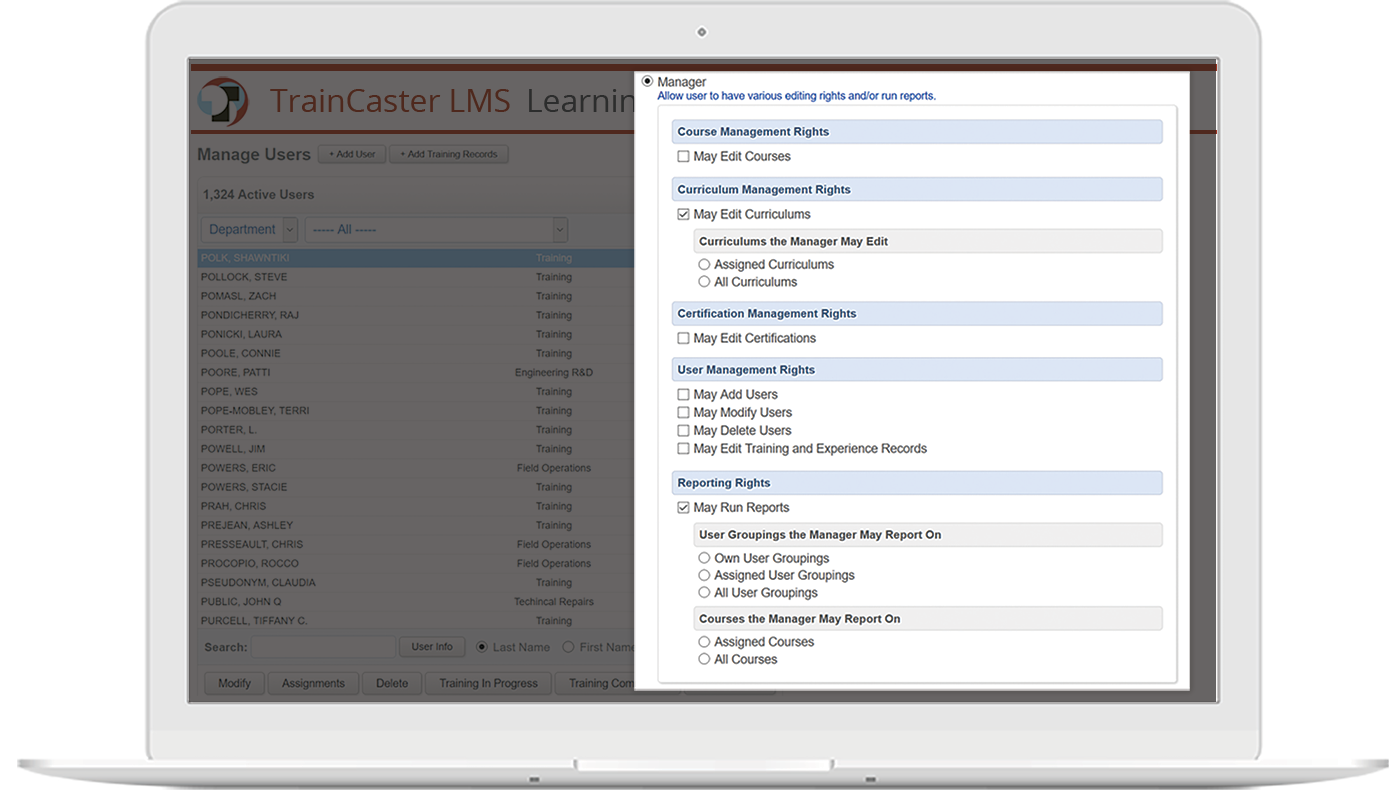Custom roles
Set the foundation for customizing data access using pre-defined roles. With 5 user roles to choose from, you determine which LMS functions users can access and the data they can see. You control seven permission levels: Administrator, Course Manager, User Manager, Report Manager, Curriculum Manager, Certification Manager, and Trainee.
Use grouping categories to streamline reports.
Streamline course assignments and segment reporting data using categories. Groupings make it easy to customize and automate course assignments.